Mastering Django: A Complete Guide for Web Developers
Django is one of the most powerful and flexible web frameworks available for Python developers. It’s a high-level framework that promotes rapid development and clean, pragmatic design. Django is used by large-scale websites and applications such as Instagram, Pinterest, and NASA, which speaks to its robustness and scalability.
Whether you’re a beginner or an experienced developer, Django has something to offer for creating efficient, secure, and scalable web applications. In this blog post, we will guide you through the essentials of mastering Django—from setting up your first project to best practices for building real-world applications.
What is Django?
Django is an open-source web framework written in Python. It follows the Model-View-Template (MVT) architectural pattern, which is similar to the popular Model-View-Controller (MVC) pattern. Django’s philosophy emphasizes rapid development, reusability, and a “don’t repeat yourself” (DRY) approach to writing clean, efficient code.
Some of the key features that make Django so powerful include:
- Built-in Admin Interface: Automatically generated for your models, this makes it easy to manage data without writing additional code.
- Robust ORM: Django's object-relational mapping (ORM) layer allows you to interact with databases using Python code.
- Security Features: Django comes with built-in protection against common web vulnerabilities, such as SQL injection, cross-site scripting (XSS), and cross-site request forgery (CSRF).
- Scalability: Django is designed to scale from simple applications to complex systems, making it suitable for both small and large projects.
- Extensive Documentation: Django provides detailed documentation and tutorials, making it easy for new developers to get started.
Step 1: Setting Up a Django Project
Before you dive into Django development, let’s first set up a Django project. You’ll need to have Python installed, as well as pip (Python’s package installer). If you don’t have Django installed, you can install it via pip:
pip install django
Once Django is installed, you can create a new Django project with the following command:
django-admin startproject myproject
This will create a new folder called myproject with the necessary directories and files. To start the development server, navigate to the myproject directory and run:
cd myproject
python manage.py runserver
Now, you can visit http://127.0.0.1:8000/ in your web browser to see your Django app in action.
Step 2: Creating a Django App
In Django, projects are composed of one or more apps. An app is a component of your project that performs a specific task. For example, you might have an app for user authentication, a blog app, and a comments app.
To create a new app, run:
python manage.py startapp blog
This creates a new app directory called blog with several files for views, models, and tests.
Step 3: Understanding Django’s MVC Pattern (MVT)
Django follows the Model-View-Template (MVT) design pattern, which is similar to the Model-View-Controller (MVC) architecture used by other frameworks. Let’s take a closer look at each component:
- Model: Represents the data structure. Django’s ORM lets you define your models as Python classes, and it automatically handles database interactions. For example:
from django.db import models
class Post(models.Model):
title = models.CharField(max_length=100)
content = models.TextField()
created_at = models.DateTimeField(auto_now_add=True)
def __str__(self):
return self.title
In the example above, the Post model represents a blog post with a title, content, and a timestamp.
- View: The logic that handles requests and returns responses. A view can render HTML templates, return JSON data for APIs, or redirect users to other pages. Here's an example of a simple view that displays all blog posts:
from django.shortcuts import render
from .models import Post
def post_list(request):
posts = Post.objects.all()
return render(request, 'blog/post_list.html', {'posts': posts})
This view fetches all the blog posts from the database and passes them to a template.
- Template: The HTML presentation layer. Django uses Django Templates to separate the front-end and back-end logic. Here's an example of a simple template:
<!-- blog/templates/blog/post_list.html -->
<h1>All Blog Posts</h1>
<ul>
{% for post in posts %}
<li>{{ post.title }} - {{ post.created_at }}</li>
{% endfor %}
</ul>
This template loops through the posts and displays the title and creation date.
Step 4: URL Routing in Django
Django’s URL routing system is very powerful and flexible. You map URLs to views in the urls.py file. For example, to map the post_list view to the /posts/ URL:
from django.urls import path
from . import views
urlpatterns = [
path('posts/', views.post_list, name='post_list'),
]
Django’s URL dispatcher then uses the urlpatterns list to match incoming requests to the appropriate view.
Step 5: Using Django’s Admin Interface
One of Django’s standout features is its automatic admin interface, which provides a fully functional interface for managing the data in your application. Once you’ve defined your models, you can register them with the admin interface.
To use the Django admin interface:
- First, create a superuser (administrator account):
python manage.py createsuperuser
- Then, in the
blog/admin.py file, register your models to make them available in the admin interface:
from django.contrib import admin
from .models import Post
admin.site.register(Post)
- Now, you can access the admin interface by going to
http://127.0.0.1:8000/admin in your browser and logging in with the superuser credentials you created.
Step 6: Django’s Built-in Features for Fast Development
Django comes with a variety of built-in features that make it easy to develop powerful applications quickly:
- Authentication: Django provides an authentication system for managing user accounts, including login, registration, and password management. You can enable authentication with just a few lines of code:
from django.contrib.auth.models import User
def register(request):
if request.method == 'POST':
username = request.POST['username']
password = request.POST['password']
User.objects.create_user(username=username, password=password)
- Forms: Django’s form system allows you to easily handle user input, validate data, and save it to the database. Django forms can be used for both simple and complex forms:
from django import forms
class PostForm(forms.ModelForm):
class Meta:
model = Post
fields = ['title', 'content']
- Security: Django automatically protects your application against common web vulnerabilities, such as cross-site scripting (XSS), cross-site request forgery (CSRF), and SQL injection. Additionally, Django’s authentication system includes password hashing, which ensures that user passwords are stored securely.
- Testing: Django comes with a built-in testing framework that allows you to test your models, views, and forms in isolation. For example, you can write tests for your views like so:
from django.test import TestCase
from .models import Post
class PostModelTest(TestCase):
def test_post_creation(self):
post = Post.objects.create(title='Test Post', content='Test content')
self.assertEqual(post.title, 'Test Post')
Step 7: Deploying Django Applications
Once your Django application is ready for production, you’ll want to deploy it to a server. There are several options for deploying Django apps, including platforms like Heroku, DigitalOcean, or AWS.
For deployment, you’ll need to:
- Set up a production-ready database (e.g., PostgreSQL, MySQL).
- Configure settings for production, including
DEBUG = False, setting up a proper ALLOWED_HOSTS, and configuring your static files.
- Use Gunicorn as the WSGI server and configure it with Nginx for handling static files and reverse proxying requests.
Django’s official documentation provides detailed instructions on how to deploy applications securely.


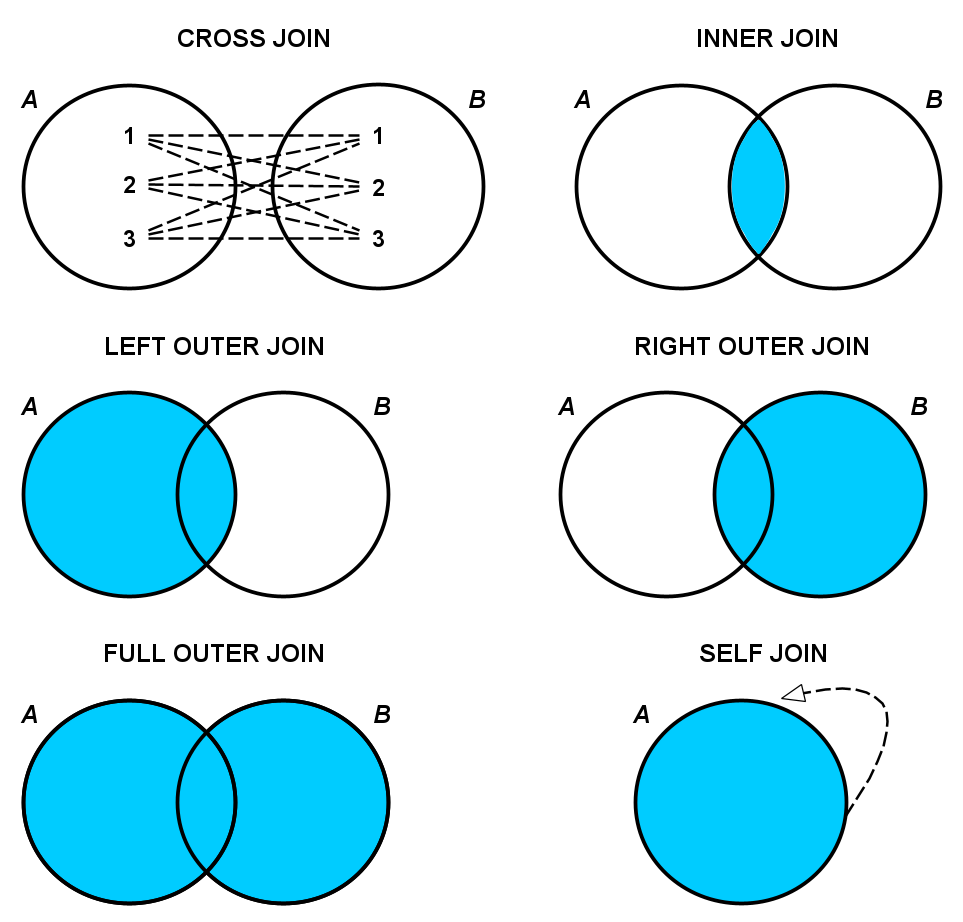
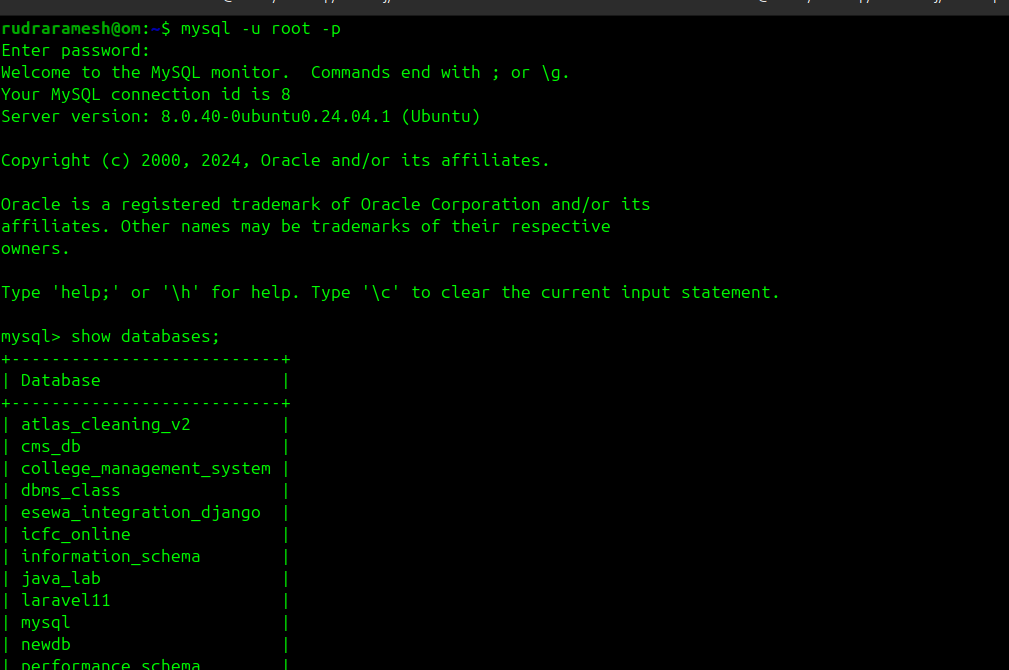

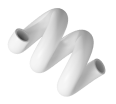
Leave a Comment