Building RESTful APIs with Laravel: A Comprehensive Guide
In modern web development, RESTful APIs have become a cornerstone for building scalable, data-driven applications. Whether you're building a mobile app, a third-party integration, or a single-page web application, a well-designed API is often at the heart of the system. Laravel, with its elegant syntax and rich ecosystem, makes it incredibly easy to build RESTful APIs, even for developers with minimal experience.
In this blog post, we will walk through the process of building a RESTful API using Laravel. We’ll explore key concepts like routing, controllers, authentication, and best practices to ensure that your API is robust, secure, and scalable.
What is a RESTful API?
A RESTful API (Representational State Transfer) is a set of conventions for structuring web APIs that allow communication between different software systems over HTTP. The core idea behind REST is to treat everything as a resource, with clear and predictable endpoints for accessing and modifying that data. RESTful APIs are stateless, meaning each request is independent and should contain all the information necessary for the server to understand the request.
In a typical REST API, you’ll use the following HTTP methods to perform CRUD (Create, Read, Update, Delete) operations
GET: Retrieve data
POST: Create new data
PUT: Update existing data
DELETE: Remove data
Laravel provides powerful tools for building RESTful APIs quickly and efficiently, allowing you to focus on business logic and user experience.
Step 1: Setting Up Your Laravel Project
Before we start building our API, let’s set up a fresh Laravel project. You can install Laravel using Composer, the PHP dependency manager. If you haven't installed Composer yet, you'll need to install it first.
To create a new Laravel project, open your terminal and run:
composer create-project --prefer-dist laravel/laravel api-project
Once the installation is complete, navigate to the project directory:
cd api-project
Now, let’s set up a basic database connection. Open the .env file and configure your database settings (e.g., MySQL, SQLite, etc.).
DB_CONNECTION=mysql
DB_HOST=127.0.0.1
DB_PORT=3306
DB_DATABASE=your_database_name
DB_USERNAME=your_database_username
DB_PASSWORD=your_database_password
Step 2: Creating the API Resource
For the sake of this tutorial, we’ll create a simple API that manages posts. These posts will be represented by a database table, and we’ll use a controller to handle the logic of CRUD operations.
- Create the Post Model and Migration
Laravel makes it easy to create models and database migrations using Artisan commands. First, let’s create the model and the associated migration for the posts table:
php artisan make:model Post -m
This command will generate both a Post model and a migration file. Now, open the migration file located in database/migrations/xxxx_xx_xx_create_posts_table.php and define the columns for the posts table.
public function up()
{
Schema::create('posts', function (Blueprint $table) {
$table->id();
$table->string('title');
$table->text('content');
$table->timestamps();
});
}
To apply the migration and create the posts table in your database, run:
php artisan migrate
- Create the Post Controller
Next, let's create a controller that will handle the logic for the RESTful API endpoints. Run the following Artisan command:
php artisan make:controller PostController
This will create a controller in app/Http/Controllers/PostController.php. Open this file and define methods to handle the CRUD operations for the posts.
<?php
namespace App\Http\Controllers;
use App\Models\Post;
use Illuminate\Http\Request;
class PostController extends Controller
{
// Get all posts
public function index()
{
return response()->json(Post::all());
}
// Create a new post
public function store(Request $request)
{
$validated = $request->validate([
'title' => 'required|string|max:255',
'content' => 'required|string',
]);
$post = Post::create($validated);
return response()->json($post, 201);
}
// Get a single post
public function show($id)
{
$post = Post::find($id);
if (!$post) {
return response()->json(['message' => 'Post not found'], 404);
}
return response()->json($post);
}
// Update a post
public function update(Request $request, $id)
{
$post = Post::find($id);
if (!$post) {
return response()->json(['message' => 'Post not found'], 404);
}
$post->update($request->all());
return response()->json($post);
}
// Delete a post
public function destroy($id)
{
$post = Post::find($id);
if (!$post) {
return response()->json(['message' => 'Post not found'], 404);
}
$post->delete();
return response()->json(['message' => 'Post deleted successfully']);
}
}
Step 3: Define the API Routes
Next, you need to define the routes for your API endpoints. Open the routes/api.php file, and add the routes for the CRUD operations.
use App\Http\Controllers\PostController;
Route::get('posts', [PostController::class, 'index']);
Route::post('posts', [PostController::class, 'store']);
Route::get('posts/{id}', [PostController::class, 'show']);
Route::put('posts/{id}', [PostController::class, 'update']);
Route::delete('posts/{id}', [PostController::class, 'destroy']);
This sets up the following API endpoints:
GET /api/posts: Retrieve all postsPOST /api/posts: Create a new postGET /api/posts/{id}: Retrieve a specific post by IDPUT /api/posts/{id}: Update a specific postDELETE /api/posts/{id}: Delete a specific post
Step 4: Authentication and Security
When building APIs, security is a top priority. Laravel provides multiple ways to handle authentication for APIs, with Laravel Passport and Laravel Sanctum being two of the most common solutions.
Laravel Sanctum is ideal for SPAs (Single Page Applications) and mobile applications, offering simple token-based authentication. To set up Sanctum, run the following commands:
composer require laravel/sanctum
php artisan vendor:publish --provider="Laravel\Sanctum\SanctumServiceProvider"
php artisan migrate
In your PostController, you can add middleware to protect routes that require authentication:
public function __construct()
{
$this->middleware('auth:sanctum')->except(['index', 'show']);
}
This will require authentication for all routes except index (getting all posts) and show (getting a single post).
Step 5: Testing Your API
Now that your API is set up, it's time to test it! You can use tools like Postman or Insomnia to test the endpoints. Make sure that the routes return the correct data and handle errors gracefully.
- GET /api/posts: Should return a list of all posts.
- POST /api/posts: Should allow you to create a new post.
- GET /api/posts/{id}: Should return a specific post by ID.
- PUT /api/posts/{id}: Should allow you to update an existing post.
- DELETE /api/posts/{id}: Should delete a post.
Conclusion: Why Laravel is Perfect for Building RESTful APIs
Laravel is an excellent choice for building RESTful APIs because of its elegant syntax, powerful features, and strong ecosystem. With tools like Eloquent ORM, Laravel Sanctum, and Artisan CLI, building and managing an API becomes simple and efficient.
By following the steps outlined in this blog post, you've created a basic but fully functional RESTful API with Laravel. As you continue building more complex applications, Laravel provides everything you need to scale your API and add advanced features like pagination, rate limiting, and versioning.
Call-to-Action (CTA):
Ready to build your own RESTful API with Laravel? If you need help with your next project or want to dive deeper into Laravel development, feel free to reach out! Let’s build something amazing together.


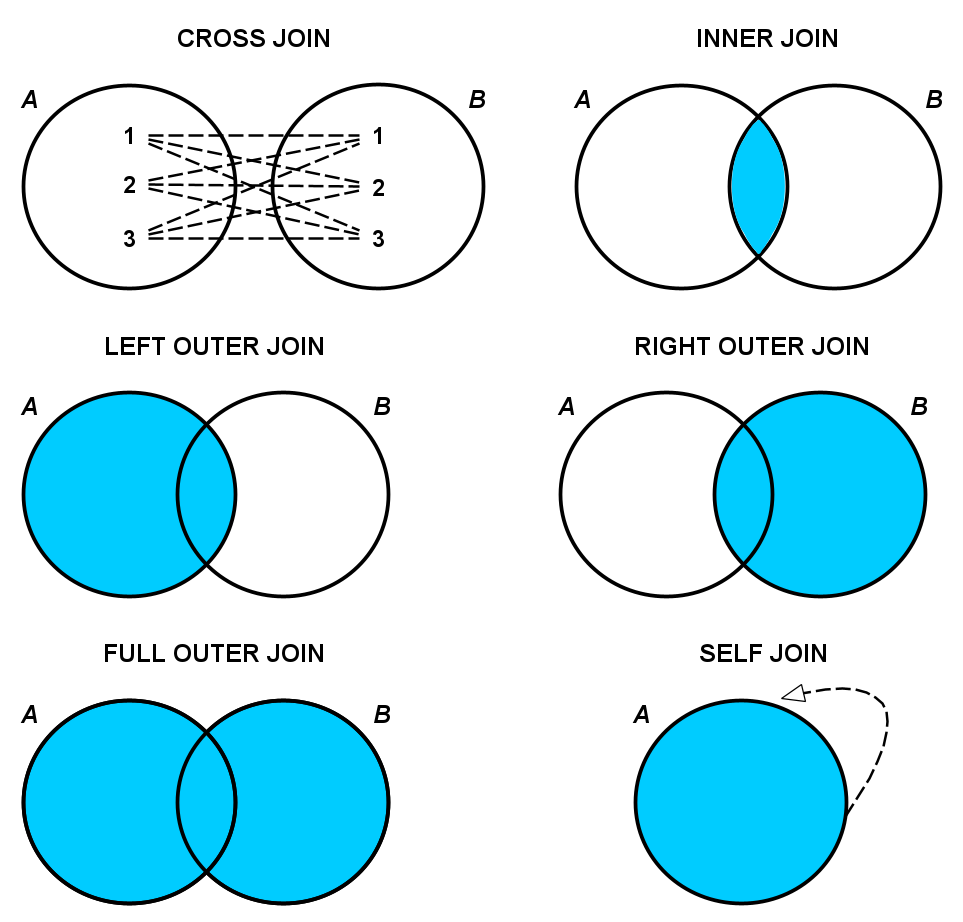
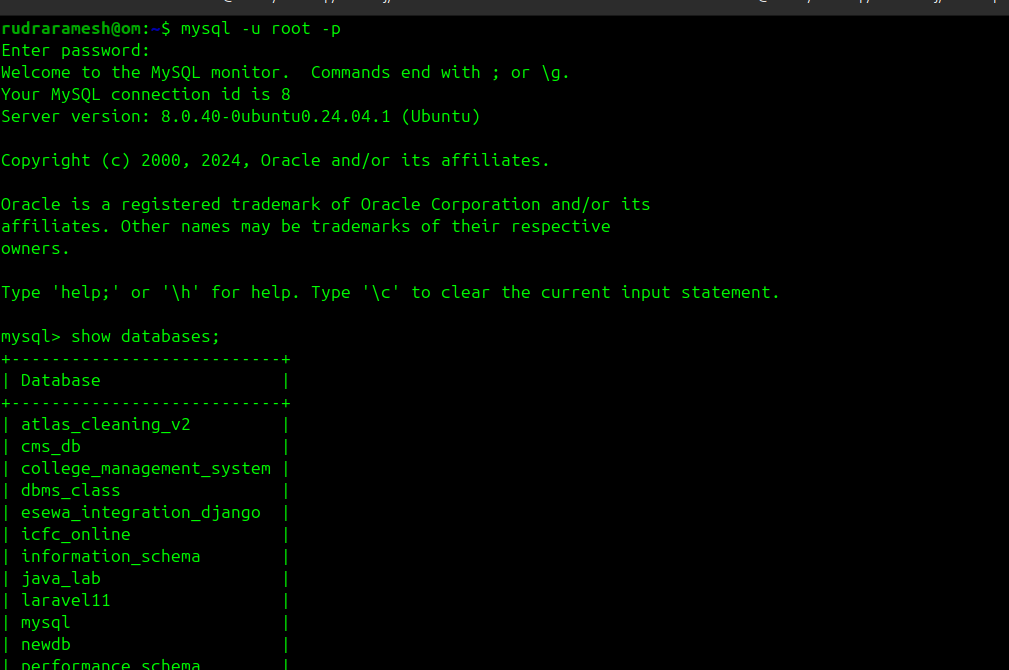

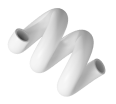
Leave a Comment